엑셀 읽기
깃허브 https://github.com/sunghs/java-utils
apache-poi를 이용한 엑셀 파싱
라이브러리 추가 필요
build.gradle
// Excel
// https://mvnrepository.com/artifact/org.apache.poi/poi-ooxml
implementation('org.apache.poi:poi-ooxml:4.1.2')2020.06 현재 가장 최신버전이다. (2020. 02 버전)
/**
* 엑셀 파일을 읽어 반환해주는 파서
*
* @author https://sunghs.tistory.com
* @see <a href="https://github.com/sunghs/java-utils">source</a>
*/
public class ExcelParser {
private final boolean isHeader;
private final DataFormatter formatter = new DataFormatter();
/**
* @param isHeader 엑셀의 첫줄을 헤더로 볼 지 여부
*/
public ExcelParser(final boolean isHeader) {
this.isHeader = isHeader;
}
/**
* 엑셀을 읽어 List<Map>로 반환
*
* @param excelFile 엑셀파일
* @param sheetIndex 시트번호, 첫 시트번호는 0
* @return List<Map>
* @throws IOException IOException
*/
public List<Map<String, String>> parse(final File excelFile, final int sheetIndex)
throws IOException {
Workbook workbook = new XSSFWorkbook(new FileInputStream(excelFile));
Sheet sheet = workbook.getSheetAt(sheetIndex);
int rowCount = sheet.getPhysicalNumberOfRows();
if (rowCount <= 1) {
return null;
}
List<String> header = new ArrayList<>();
Row headerRow = sheet.getRow(0);
for (int i = 0; i < headerRow.getPhysicalNumberOfCells(); i++) {
Cell cursor = headerRow.getCell(i);
if (isHeader) {
header.add(formatter.formatCellValue(cursor));
} else {
header.add(String.valueOf(headerRow.getCell(i).getColumnIndex()));
}
}
List<Map<String, String>> result = new ArrayList<>();
for (int i = 1; i < rowCount; i++) {
Row row = sheet.getRow(i);
result.add(parseRow(header, row));
}
return result;
}
/**
* 1개의 행을 읽어 Map으로 반환
*
* @param header 헤더 리스트 (첫 행)
* @param row 데이터 (2번쨰 행부터)
* @return Map
*/
private Map<String, String> parseRow(List<String> header, Row row) {
Map<String, String> data = new HashMap<>();
for (int i = 0; i < row.getPhysicalNumberOfCells(); i++) {
Cell cursor = row.getCell(i);
data.put(header.get(i), formatter.formatCellValue(cursor));
}
return data;
}
}key-value 자료구조인 Map으로 현재 반환하게 해놨는데, 상황에 따라서 generic을 이용하던지,
특정 POJO 클래스로 반환하게 수정하면 된다.
테스트
같은 excel.xlsx에서 첫번째 시트는 헤더가 있고, 두번째 시트는 헤더가 없이 바로 데이터부터 시작한다.
@Test
public void excelTestWithHeader() throws IOException {
ExcelParser parser = new ExcelParser(true);
File excel = new File("/Users/sunghs/excel.xlsx");
List<Map<String, String>> list = parser.parse(excel, 0);
for(Map<String, String> row : list) {
for(String key : row.keySet()) {
log.info("key : {}, value : {}", key, row.get(key));
}
}
}
@Test
public void excelTestWithNoHeader() throws IOException {
ExcelParser parser = new ExcelParser(false);
File excel = new File("/Users/sunghs/excel.xlsx");
List<Map<String, String>> list = parser.parse(excel, 1);
for(Map<String, String> row : list) {
for(String key : row.keySet()) {
log.info("key : {}, value : {}", key, row.get(key));
}
}
}결과
헤더 없는 시트


헤더 있는 시트

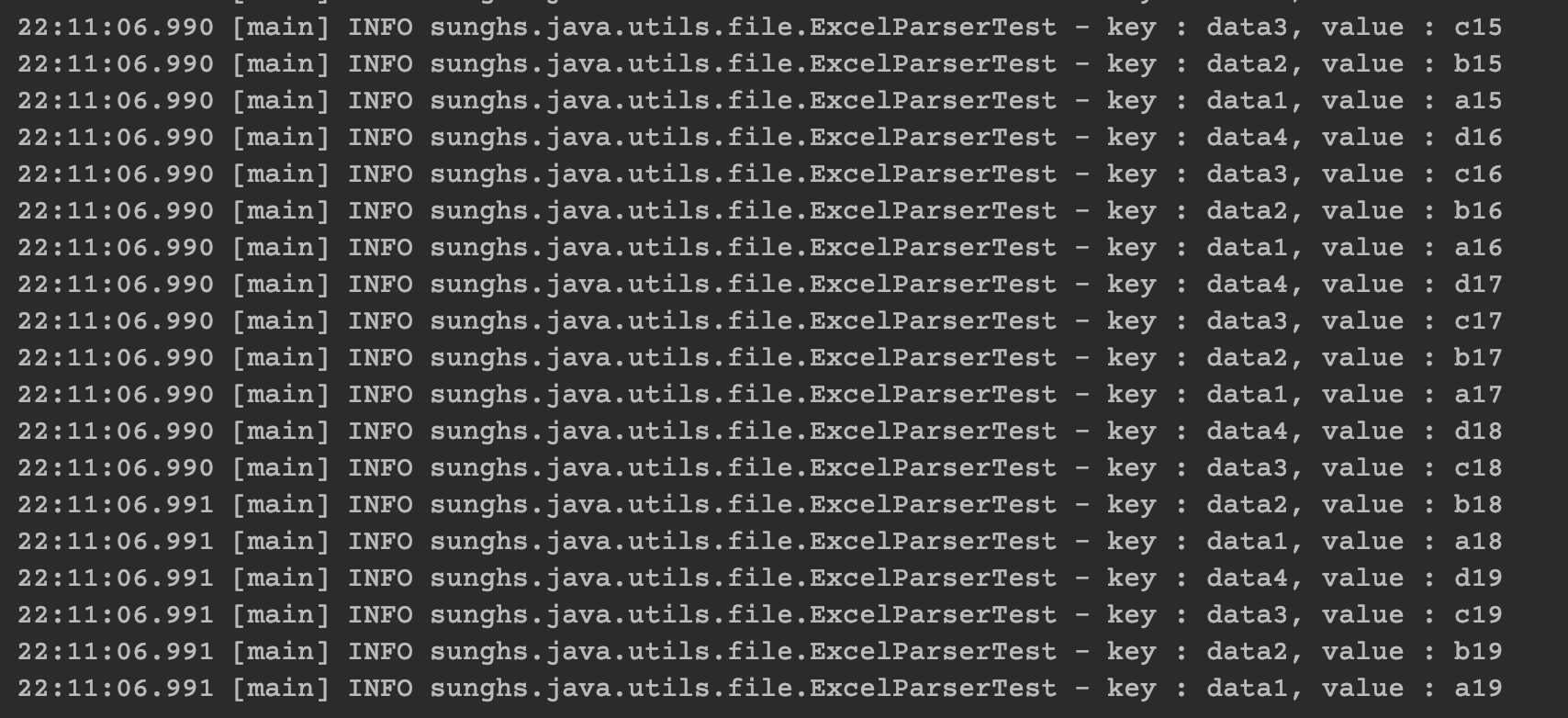
'Copy&Paste' 카테고리의 다른 글
| [Java] SEED-128 양방향 암호화 (0) | 2020.07.09 |
|---|---|
| [Java] AES-128 양방향 암호화 (1) | 2020.07.05 |
| [Java] Hash 암호화 (MD5, SHA256) (0) | 2020.06.28 |
| [Java] 이미지 리사이징 (Image Resize, AffineTransform) (0) | 2020.06.21 |
| [Java] 자바 문자열 치환 클래스 (StringSubstitutor, StringMapper) (0) | 2020.05.30 |

댓글