REST API 개발하기 1 - 프로젝트 생성 및 Swagger2 연동
REST API란
SWAGGER란
WEB API의 기능을 자동으로 문서화 해주는 라이브러리.
기존 API 기능을 PostMan등을 통해 테스트 해야 했다면, 그러한 불편한 과정을 전부 없애준다.
API 기능 request, response가 전부 가능하며, 기능 별 정리 및 model 명세서까지 전부 화면에서 확인이 가능하다.
프로젝트 생성 환경
- Spring Boot 2.3.1
- Gradle 6.4.1
- Java 11 (amazon-corretto 11)
- Lombok
1. Spring Initializer로 프로젝트를 생성하고 build.gradle에 아래 dependency를 추가
implementation 'org.springframework.boot:spring-boot-starter-web'2. 그리고 Swagger2를 사용하기 위해 아래 4개도 추가
implementation('io.springfox:springfox-swagger2:2.9.2')
implementation('io.springfox:springfox-swagger-ui:2.9.2')
implementation("io.swagger:swagger-annotations:1.5.21")
implementation("io.swagger:swagger-models:1.5.21")현재 최신버전은 2.10.5이지만 usages가 가장 높은 2.9.2 버전으로 설정한다.
사용에 지장은 없으나 swagger-ui.html 진입시 For InputString Exception이 발생하는 경우가 있는데, swagger-annotations과 swagger-models dependency를 이전 버전을 사용하면 에러가 발생하지 않아 추가해준다.
3. Swagger 설정
SwaggerConfig 라는 클래스를 하나 만들고 아래와 같이 세팅
@Configuration
@EnableSwagger2
public class SwaggerConfig {
@Bean
public Docket docket() {
return new Docket(DocumentationType.SWAGGER_2)
.select()
.apis(RequestHandlerSelectors.basePackage("sunghs.rest.api"))
.paths(PathSelectors.any())
.build()
.apiInfo(apiInfo());
}
private ApiInfo apiInfo() {
return new ApiInfo(
"Sample API",
"Sample Rest API",
"1.0.0",
"https://sunghs.service.example.com",
new Contact("sunghs", "https://sunghs.tistory.com", "sunghs@example.com"),
"xxx-license",
"https://license.example.com",
new ArrayList<>()
);
}
}블로그 URL 빼고는 다 없는 URL이다..
RequestHandlerSelectors.basePackage 밑에 있는 api 기능을 스캔한다.
프로젝트 별로 패키지 명이 달라질 수 있으므로 자기 프로젝트에 맞는 base package를 선언하면 된다.
apiInfo는 해도 되고 안해도 된다. (Optional)
하게 된다면 생성자에서 필요로 하는 모든 내용을 작성해야 한다. (not null)
/**
* Default contstructor
* @param title title
* @param description description
* @param version version
* @param termsOfServiceUrl termsOfServiceUrl
* @param contact contact
* @param license license
* @param licenseUrl license url
* @param vendorExtensions vendor extensions
*/
public ApiInfo(
String title,
String description,
String version,
String termsOfServiceUrl,
Contact contact,
String license,
String licenseUrl,
Collection<VendorExtension> vendorExtensions) {
this.title = title;
this.description = description;
this.version = version;
this.termsOfServiceUrl = termsOfServiceUrl;
this.contact = contact;
this.license = license;
this.licenseUrl = licenseUrl;
this.vendorExtensions = newArrayList(vendorExtensions);
}샘플로 회원정보를 조작하는 API 를 만든다.
4. Model 생성
UserInfo 라는 모델을 하나 생성한다.
@Data
public class UserInfo {
private long id;
private String name;
private String address;
}Lombok을 이용해 getter, setter, toString을 위임한다.
5. RestService 생성
Controller에서 비즈니스 로직을 처리 할 UserService를 하나 만든다.
@RequiredArgsConstructor
@Service
@Slf4j
public class UserService {
/**
* 유저 정보 조회
* @param id 유저 id
* @return UserInfo
*/
public UserInfo get(final long id) {
log.info("Request User Id : {}", id);
// TODO storage에서 Data를 가져오는 로직..
UserInfo userInfo = new UserInfo();
userInfo.setId(id);
userInfo.setName("sunghs");
userInfo.setAddress("서울");
return userInfo;
}
/**
* 유저 생성
* @param userInfo 생성할 유저 정보
* @return HttpStatus
*/
public String set(final UserInfo userInfo) {
log.info("Request User Info : {}", userInfo.toString());
// TODO insert 로직..
return HttpStatus.OK.toString();
}
}현재는 DB 연결이 따로 없어서 로깅만 하고 response 하도록 구현한다.
6. RestContoller 생성
Rest API의 Controller를 하나 만든다.
@Api(value = "UserController", tags = "유저 컨트롤러")
@RestController
@RequestMapping("/user")
@RequiredArgsConstructor
public class UserController {
private final UserService userService;
@ApiOperation("유저 정보 조회")
@GetMapping("/get/{id}")
public UserInfo get(@ApiParam(value = "유저 Id", required = true) @PathVariable(value = "id") final long id) {
return userService.get(id);
}
@ApiOperation("유저 정보 등록")
@PostMapping("/set")
public String set(@ApiParam(value = "유저 정보", required = true) @RequestBody final UserInfo userInfo) {
return userService.set(userInfo);
}
}각종 Annotation 설명
Api : 컨트롤러의 설명이다. tags의 설명이 swagger-ui에서 보이게 된다.
RestController : Rest형태의 컨트롤러로 사용하겠다고 선언한다. spring-boot-starter-web의 annotation이다.
RequestMapping : 해당 Controller의 매핑 URL이다. domain/user/** 로 접근하는 모든 request는 UserController로 매핑된다.
ApiOperation : 메소드의 기능을 설명한다. swagger-ui에서 보이게 된다.
PostMapping, GetMapping, (DeleteMapping, PutMapping) : RequestMethod를 설정함과 동시에 URL 매핑을 정의한다. 예를 들어 PostMapping인 경우 Post Method로 요청을 해야 진입된다.
ApiParam : swagger-ui에서 보여줄 파라미터가 무슨 역할을 하는지 정보이다. Rest에서 필요한 기능은 아니며 swagger를 쓰지않으면 필요없다.
PathVariable : URL에서 변수처리를 해줄 annotation이다. URL 정보 자체를 메소드의 파라미터로 받아올 때 사용한다. 변수처리 할 URL을 {}로 감싸고, {}안의 키값을 PathVariable의 value 요소로 넣으면, 해당 annotation에 바인딩 된 파라미터에 매핑된다.
RequestBody : Request는 Header와 Body로 구성되는데 이 때 Body를 통째로 매핑 할 파라미터를 지정한다. @RequestBody final UserInfo userInfo 인 경우, Request의 JSON 데이터를 전부 UserInfo 클래스에 스프링 MVC가 Jackson을 이용해 매핑시킨다.
구동
별다른 설정을 하지 않았으면 진입 주소는 http://localhost:8080/swagger-ui.html 이다.
초기화면

아래 유저 컨트롤러를 누르면 기능이 두개가 나온다. 그중 유저 정보 조회 기능을 눌러본다.
GET 테스트

우측 상단에 Try it out이 있다. 누르면 파라미터를 넣는 창이 나온다.
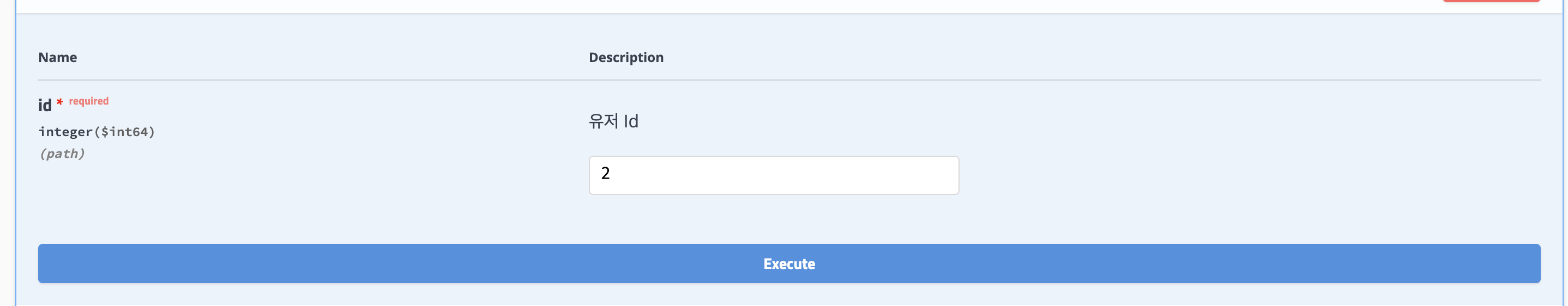
값을 넣고 아래 execute를 누르면 하단에 response가 날아온다.

POST 테스트
Request
Response
아래는 서버에 남은 로그, 실제로 Controller를 타고 넘어온 것이 보임.
'Framework' 카테고리의 다른 글
| [SPRING BOOT] REST API 개발하기 2 - ControllerAdvice, ExceptionHandler (0) | 2020.07.11 |
|---|---|
| [Gradle] Deprecated Gradle features were used in this build.. (0) | 2020.06.29 |
| [MyBatis] org.apache.ibatis.binding.BindingException: Invalid bound statement (0) | 2020.06.19 |
| [SPRING BOOT] 스프링부트로 개발하기 10 - Batch Tasklet 처리 (0) | 2020.02.03 |
| [SPRING BOOT] 스프링부트로 개발하기 10 - Batch Chunk 처리 (2) | 2020.01.21 |



댓글