[SPRING BOOT] 스프링부트로 개발하기 10 - Batch Tasklet 처리
Tasklet이 아니라 Dependency 추가 및 Table DDL, Chunk (Reader -> (Processor) -> Writer)처리는 여기
Chunk 처리에 이어서 진행하므로 Dependency, Table DDL Script, AbstractClass 생성 등은 진행하지 않는다.
Tasklet의 구조 (1회성)
Tasklet은 계속 진행할지, 그리고 끝낼지 두가지 경우만 제공한다.
Chunk와 같이 Reader, Processor, Writer 세 로직을 나눠 제공하는 형태가 아니라,
1회성 처리 로직 또는 Reader, Processor, Writer를 한 로직에 모아놓는 방식의 비즈니스 로직을 구현할 때 쓴다.
따라서 Chunk와는 다르게 메타테이블에 Read-Count, Write-Count 등의 메타 정보가 남지 않아 Tasklet을 사용할 때에는 직접 기록하거나 해야한다.
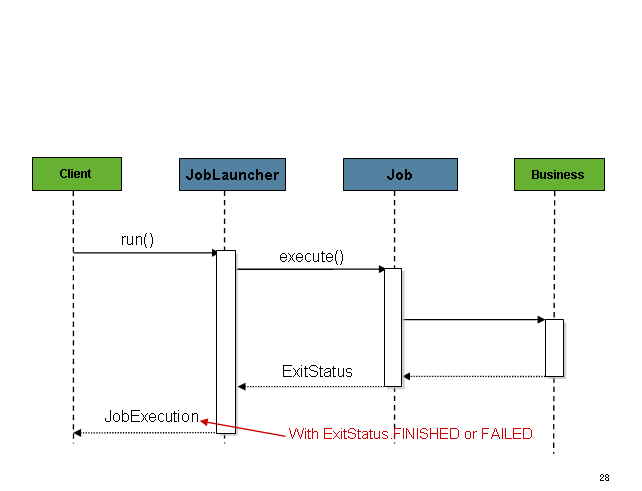
Job 구현체 생성
기존 여기의 JobInitializer를 상속받아 작성한다.
@Configuration
@EnableBatchProcessing
public @Slf4j class Custom2Job extends JobInitializer<BatchModel, BatchModel> {Construct, Job, Step
생성자 로직이나 메소드 이름 등은 예제를 구현받아 사용하는 것이라 하는거지 실제 SpringBoot Batch와는 관련이없다.
public Custom2Job() {
super.useJdbcWriter = false;
super.init("custom2Job", "custom2Step", 100);
}
@Override
protected Job defineJob(JobExecutionListener listener) {
return jobBuilderFactory.get(jobName)
.incrementer(new RunIdIncrementer())
.start(step())
.build();
}
@Override
protected Step step() {
return stepBuilderFactory.get(stepName).tasklet(tasklet()).build();
}Tasklet
protected Tasklet tasklet() {
return new Tasklet() {
public @Override RepeatStatus execute(StepContribution contribution, ChunkContext chunkContext) throws Exception {
log.info("TASKLET STARTED");
log.info("TASKLET END");
return RepeatStatus.FINISHED;
}
};
}Tasklet의 execute 메소드의 return 타입은 RepeatStatus인데, 상수값을 받는다.
RepeatStatus.FINISHED는 종료, RepeatStatus.CONTINUABLE은 다시 실행된다.
처리 건이 남았거나, 다시 로직이 실행되어야 하는 경우는 RepeatStatus.CONTINUABLE를 반환하면 다시 실행된다.
RepeatStatus.FINISHED를 반환하는 경우
2020-02-03 15:23:32.648 INFO 112480 --- [ main] o.s.b.c.l.support.SimpleJobLauncher : Job: [SimpleJob: [name=custom2Job]] launched with the following parameters: [{run.id=8, -spring.output.ansi.enabled=always}]
2020-02-03 15:23:32.713 INFO 112480 --- [ main] o.s.batch.core.job.SimpleStepHandler : Executing step: [custom2Step]
2020-02-03 15:23:32.735 INFO 112480 --- [ main] sunghs.boot.batch.Custom2Job : TASKLET STARTED
2020-02-03 15:23:32.735 INFO 112480 --- [ main] sunghs.boot.batch.Custom2Job : TASKLET END
2020-02-03 15:23:32.756 INFO 112480 --- [ main] o.s.batch.core.step.AbstractStep : Step: [custom2Step] executed in 43ms
2020-02-03 15:23:32.778 INFO 112480 --- [ main] o.s.b.c.l.support.SimpleJobLauncher : Job: [SimpleJob: [name=custom2Job]] completed with the following parameters: [{run.id=8, -spring.output.ansi.enabled=always}] and the following status: [COMPLETED] in 96ms
RepeatStatus.CONTINUABLE를 반환하는 경우
2020-02-03 14:29:11.479 INFO 55768 --- [ main] sunghs.boot.batch.Custom2Job : TASKLET END
2020-02-03 14:29:11.484 INFO 55768 --- [ main] sunghs.boot.batch.Custom2Job : TASKLET STARTED
2020-02-03 14:29:11.484 INFO 55768 --- [ main] sunghs.boot.batch.Custom2Job : TASKLET END
2020-02-03 14:29:11.490 INFO 55768 --- [ main] sunghs.boot.batch.Custom2Job : TASKLET STARTED
2020-02-03 14:29:11.490 INFO 55768 --- [ main] sunghs.boot.batch.Custom2Job : TASKLET END
2020-02-03 14:29:11.497 INFO 55768 --- [ main] sunghs.boot.batch.Custom2Job : TASKLET STARTED
2020-02-03 14:29:11.497 INFO 55768 --- [ main] sunghs.boot.batch.Custom2Job : TASKLET END
2020-02-03 14:29:11.503 INFO 55768 --- [ main] sunghs.boot.batch.Custom2Job : TASKLET STARTED
2020-02-03 14:29:11.503 INFO 55768 --- [ main] sunghs.boot.batch.Custom2Job : TASKLET END
2020-02-03 14:29:11.508 INFO 55768 --- [ main] sunghs.boot.batch.Custom2Job : TASKLET STARTED
2020-02-03 14:29:11.508 INFO 55768 --- [ main] sunghs.boot.batch.Custom2Job : TASKLET END
2020-02-03 14:29:11.516 INFO 55768 --- [ main] sunghs.boot.batch.Custom2Job : TASKLET STARTED
2020-02-03 14:29:11.516 INFO 55768 --- [ main] sunghs.boot.batch.Custom2Job : TASKLET END
2020-02-03 14:29:11.523 INFO 55768 --- [ main] sunghs.boot.batch.Custom2Job : TASKLET STARTED
2020-02-03 14:29:11.523 INFO 55768 --- [ main] sunghs.boot.batch.Custom2Job : TASKLET END
2020-02-03 14:29:11.530 INFO 55768 --- [ main] sunghs.boot.batch.Custom2Job : TASKLET STARTED
2020-02-03 14:29:11.530 INFO 55768 --- [ main] sunghs.boot.batch.Custom2Job : TASKLET END
2020-02-03 14:29:11.536 INFO 55768 --- [ main] sunghs.boot.batch.Custom2Job : TASKLET STARTED
2020-02-03 14:29:11.536 INFO 55768 --- [ main] sunghs.boot.batch.Custom2Job : TASKLET END
2020-02-03 14:29:11.543 INFO 55768 --- [ main] sunghs.boot.batch.Custom2Job : TASKLET STARTED
2020-02-03 14:29:11.543 INFO 55768 --- [ main] sunghs.boot.batch.Custom2Job : TASKLET END
2020-02-03 14:29:11.550 INFO 55768 --- [ main] sunghs.boot.batch.Custom2Job : TASKLET STARTED
2020-02-03 14:29:11.550 INFO 55768 --- [ main] sunghs.boot.batch.Custom2Job : TASKLET END
2020-02-03 14:29:11.557 INFO 55768 --- [ main] sunghs.boot.batch.Custom2Job : TASKLET STARTED
2020-02-03 14:29:11.557 INFO 55768 --- [ main] sunghs.boot.batch.Custom2Job : TASKLET END
2020-02-03 14:29:11.564 INFO 55768 --- [ main] sunghs.boot.batch.Custom2Job : TASKLET STARTED
2020-02-03 14:29:11.564 INFO 55768 --- [ main] sunghs.boot.batch.Custom2Job : TASKLET END
2020-02-03 14:29:11.572 INFO 55768 --- [ main] sunghs.boot.batch.Custom2Job : TASKLET STARTED
2020-02-03 14:29:11.572 INFO 55768 --- [ main] sunghs.boot.batch.Custom2Job : TASKLET END
무한반복
Tasklet을 FINISHED 상수로 끝내긴 하지만 정상적으로 끝나지 않았음을 ExitStatus Code로 MetaTable에 남겨 놓을 수 있다.
따로 ExitStatus를 지정하지 않으면 종료되는 시점에서 COMPLETED를 반환한다.
protected Tasklet tasklet() {
return new Tasklet() {
public @Override RepeatStatus execute(StepContribution contribution, ChunkContext chunkContext) throws Exception {
log.info("TASKLET STARTED");
log.info("TASKLET END");
contribution.setExitStatus(ExitStatus.FAILED);
return RepeatStatus.FINISHED;
}
};
}ExitStatus 종료 상수는 총 6가지이다.
public class ExitStatus implements Serializable, Comparable<ExitStatus> {
/**
* Convenient constant value representing unknown state - assumed not
* continuable.
*/
public static final ExitStatus UNKNOWN = new ExitStatus("UNKNOWN");
/**
* Convenient constant value representing continuable state where processing
* is still taking place, so no further action is required. Used for
* asynchronous execution scenarios where the processing is happening in
* another thread or process and the caller is not required to wait for the
* result.
*/
public static final ExitStatus EXECUTING = new ExitStatus("EXECUTING");
/**
* Convenient constant value representing finished processing.
*/
public static final ExitStatus COMPLETED = new ExitStatus("COMPLETED");
/**
* Convenient constant value representing job that did no processing (e.g.
* because it was already complete).
*/
public static final ExitStatus NOOP = new ExitStatus("NOOP");
/**
* Convenient constant value representing finished processing with an error.
*/
public static final ExitStatus FAILED = new ExitStatus("FAILED");
/**
* Convenient constant value representing finished processing with
* interrupted status.
*/
public static final ExitStatus STOPPED = new ExitStatus("STOPPED");
}상황에 맞는 ExitStatus를 남겨 놓으면 될 것 같다.
MetaTable 에서 JOB_INSTANCE 테이블과 JOB_EXECUTION 테이블로 상태 확인이 가능하다.
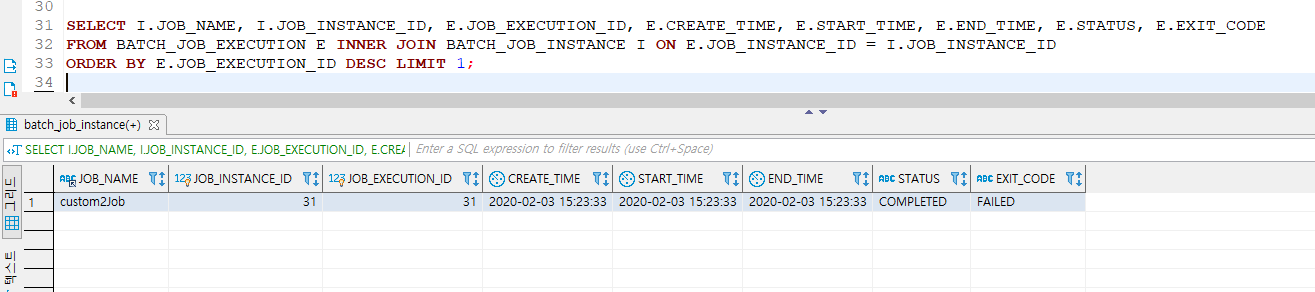
'Framework' 카테고리의 다른 글
| [SPRING BOOT] REST API 개발하기 1 - 프로젝트 생성 및 Swagger2 연동 (0) | 2020.06.28 |
|---|---|
| [MyBatis] org.apache.ibatis.binding.BindingException: Invalid bound statement (0) | 2020.06.19 |
| [SPRING BOOT] 스프링부트로 개발하기 10 - Batch Chunk 처리 (2) | 2020.01.21 |
| [SPRING BOOT] 스프링부트로 개발하기 9 - Redis(NoSQL) 기본 연동 (0) | 2020.01.13 |
| [SPRING BOOT] 스프링부트로 웹 개발하기 3 - HandlerInterceptor (0) | 2019.07.31 |


댓글